We’re ploughing through our review pile of shame at High Performance Laptops by posting some (slightly) reduced reviews here. Everything has still undergone our exhaustive testing, though.
Design, Features and Ergonomics
The ‘Graphite’ Latitude 9450 is very solidly built, having been carved out of CNC-milled aluminium and has super-smooth, diamond-cut edges. It feels luxurious and oozes quality. This does all contribute towards making it rather heavy for a 14-inch laptop, though – it’s 1.61KG.
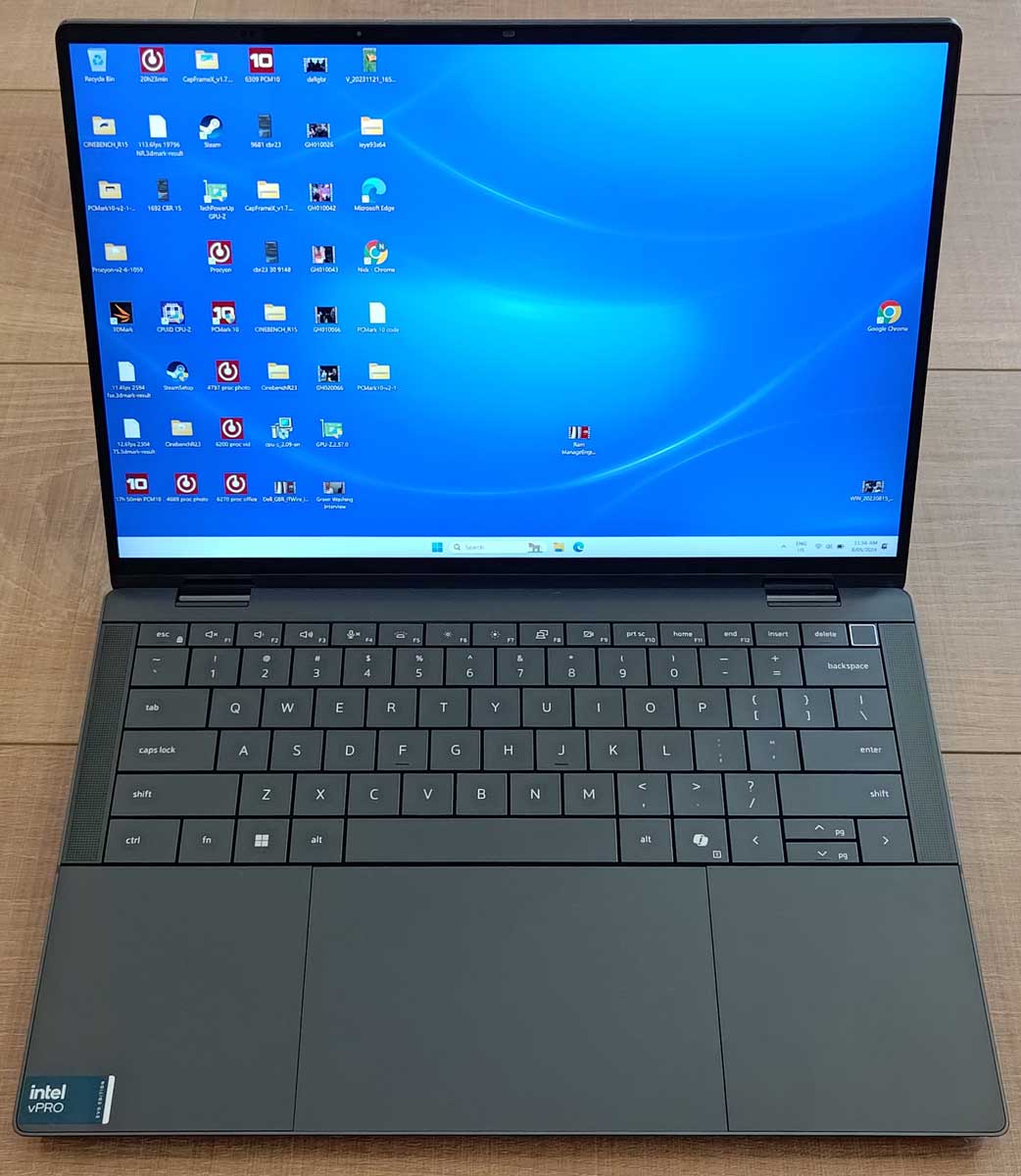
The screen uses Dell’s own mini-LED backlighting which isn’t the same as what we’ve seen on high-end gaming laptops, recently. It doesn’t seek to produce epic contrast and true blacks, it aims to save power and it succeeds… the 60Wh battery ran our PCMark 10 Modern Office test for an impressive 17 hours and 50 minutes, which is more than two, full, eight-hour days out of the office. It also ran our Procyon Microsoft Office Battery Test for 20 hours and 32 minutes! That’s seriously impressive. Portability Score – 4.2 / 5
Our unit came with Dell’s special, ‘ultralight mini adapter’ which has a standard, clover power cord socket on one side and a USB-C connector on the other. It costs $44 more than the standard 65-Watt connector but only adds 258g (including cables) to the weight. Dell also provides the option for a 100-Watt adapter for $23.
Connectivity is sparce – there are only three Thunderbolt 4 connectors and a 3.5mm audio jack. Dell provides a USB-C to USB-A adapter but it’s small and loseable. Inside, though, there’s the latest Wi-Fi 7 and Bluetooth 5.4 wireless connectivity. You can also add a 5G eSIM module but this costs *checks notes* $459 more!

The IPS screen itself has a high, 2,560 x 1,600 resolution and displays a very sharp and clear Windows Desktop. Colours are vibrant and it gets very bright (it has a high, 500-nit rating) which helps it work outdoors.
Contrast is a mixed bag, though. Few details can hide in dark areas but this is at the expense of true-black performance. Highlights can get blown-out when the screen is at maximum brightness. Colour transitions can exhibit some stepping while monochromatic gradients can get a bit blocky on occasion. It’s still good for multimedia, but the anti-reflective coating on the glossy screen isn’t the most anti-reflective.
It’s nonetheless a very responsive touchscreen and it does do a very good job of banishing fingerprints. Dell’s website suggests it comes with a stylus but our review unit didn’t have one.
As we’ve experienced with previous, small, corporate Dells, the quad-speaker array is amazing. It gets very loud, offers great fidelity from top to bottom and includes some punchy bass. When combined with the Full HD webcam (which does a good job of fending-off grain in low light) and the impressive twin-microphone array, it provides some of the best web-conferencing video and audio of any laptop we’ve ever tested.
What’s more, in Zoom and Teams calls (and more to come) icons on the trackpad can light-up to provide icons that provide quick access to video and audio icons. There are shortcut buttons for the main features on the keyboard already and it’s a bit of a kerfuffle to set-up, but it’s a nice *ahem* touch. You can see it in action, here.
The keyboard itself won’t be for everyone. Convertibles can sport keys that are very firm and hurt your fingertips, but the large ‘Zero Lattice’ keys on the Latitude 9450 are slightly different. They have no gaps separating them, they’re very low travel and generally feel soft to type upon for extended periods. We got used to it quite quickly but it’s not the best if you do a LOT of typing every day.

There are useful shortcut keys and it’s backlit to two levels. There’s a dedicated Windows CoPilot button and a Windows-Hello-friendly fingerprint reader embedded into the top, right-hand corner. The up and down arrow keys are annoyingly squished, though.
The trackpad itself is smooth and has soft, high-quality button click. However, we found it near impossible to drag and drop anything due to the buttons’ low-travel actuation. It’s not the first time we’ve had this criticism of Dell’s high-concept trackpad.
Being a bona fide business laptop means that it’s undergone more resilience testing than most consumer laptops and has undergone military-grade MIL-STD tests, although the actual rating isn’t stated. It also supports Intel vPro management and has numerous, configurable Dell security features and options.
Design, Features and Ergonomics Score – 3.8
Performance scores
The Dell Latitude 9450 has a 14th-Gen, Intel Core Ultra 7 165U processor which has two Performance cores, eight Efficient cores and two Low-Power Efficient cores which all operate across 14 threads between 700MHz and 4.9GHz. Our review unit came with 64GB of LPDDR5 RAM but Dell Australia’s online configurator only goes up to 32GB. It also has a quick, 1TB, NVMe hard drive and integrated, 2GHz, quad-core, Intel Arc graphics.
In the general-computing, PCMark 10 test it scored 6,309 which is above average in the whole wide world of laptops that includes lightweight ultraportables and gaming behemoths. It’s good for all office and occasional power tasks.
It’s not great for rendering though. The two Performance cores only managed 1,692 and 9,681 in the Cinebench rendering (quick) R15 test and (long) R23 test, respectively.
2D Performance Score – 2.2 / 5
It’s not a gaming device but we ran our 3DMark tests anyway. In the AAA-title-mimicing Time Spy and Fire Strike Extreme tests it scored 2,304 (average 12.6fps) and 2,594 (average 11.4fps) respectively. You’ll have to significantly drop resolution and settings to have any chance of playing anything here.
In the easier Night Raid test (which apes casual and competitive games) it scored 19,796 which reflects a very playable average of 113.6fps.
3D Performance Score – 1.4 / 5
We’re in the process of introducing UL’s real-world Procyon benchmarks but won’t be analysing what the scores mean here. Nonetheless, for those interested (and for our own future reference) the Dell Latitude 9450 scored:
Office Productivity (MS Office): 6,309
Photo Editing (Adobe Photoshop and Lightroom Classic): 4,797
Video Editing (Adobe Premiere): 6200
Ai Computer Vision (Windows, CPU Inference, Float32): 30
Ai Computer Vision (Windows, GPU Inference, Float32): DNF
The Dell Latitude 9450 can only got slightly warm when under a sustained heavy load while the efficient fan only ramped up to a very low, unobtrusive whoosh. However, it still dropped in performance by (just) over five per cent in our sustained, Cinebench R23 30-minute test due to throttling. That’s unlikely to affect a business laptop’s day-to-day performance in any meaningful way and is likely due to Dell going an extra mile to maintain stability.
Conclusion
At $5,397, the Dell Latitude 9450 2-in-1 is far from cheap but it’s still reasonable value for what’s on offer (Value Score 2.8 / 5). Most users will be assigned one through work via an MSP which won’t pay anything like that amount, though.
Most workers (whether corporate or casual) will be better off with a lighter version without the touchscreen or potentially unnecessary security features. Alternatives can be found on our Best Business Laptop Group Test which lists the HP Dragonfly and Venom BlackBook Zero 14 Phantom as top alternatives.
Still, the Dell Latitude 9450 2-in-1 is the first NPU-sporting business convertible we’ve tested and if you’ve been waiting for one, it’s a decent choice. It might not be light, but it’s well-built for life on the road and that, plus its excellent battery life, is enough to win it a Highly Recommended Portable Laptop Award.
Overall Score – 3.3 / 5




