Mini-PC maker Minisforum just launched one of the cheapest eGPU docks on the market with the DEG1. This GPU docking station uses OCuLink, allowing you to enjoy as much as 64 Gbps of bandwidth. Because of its open-air design, you can fit even the largest RTX 4090 and RX 7900 XTX GPUs, allowing you to pick freely among the best GPUs to interface with your mini-PC, handheld, laptop, or other internal-capacity-constrained device.
The eGPU dock also sports a signal amplifier, ensuring the video signal from the CPU to the GPU remains stable. Nevertheless, we still recommend keeping the DEG1 near your computer to avoid cable spaghetti. Of course, you also need a PSU to power the dock and the graphics card, and the DEG1 will work with any PC standard ATX or SFX power supplies with enough output. Again, we wouldn’t want cable spaghetti, so we recommend using a modular power supply to avoid getting stuck with unnecessary wires.

One quality-of-life feature that we love with the DEG1 is that it powers up with the main power switch on the PC, meaning you don’t have to hit two switches to turn on your PC. As long as the eGPU is connected to your computer, it will turn on and switch off alongside it.
The DEG1 is just $99, making it one of the most affordable ways of adding an external GPU to your laptop or mini-PC. However, even though this eGPU dock already uses the fastest OCuLink interface, you will still experience some performance loss, especially if you’re adding a top-end GPU like the RTX 4090 to your system. This kind of device usually also features a USB4 connection (40 Gbps), but the product page, social media posts, and infographics don’t mention any way to connect your PC other than via OCuLink.
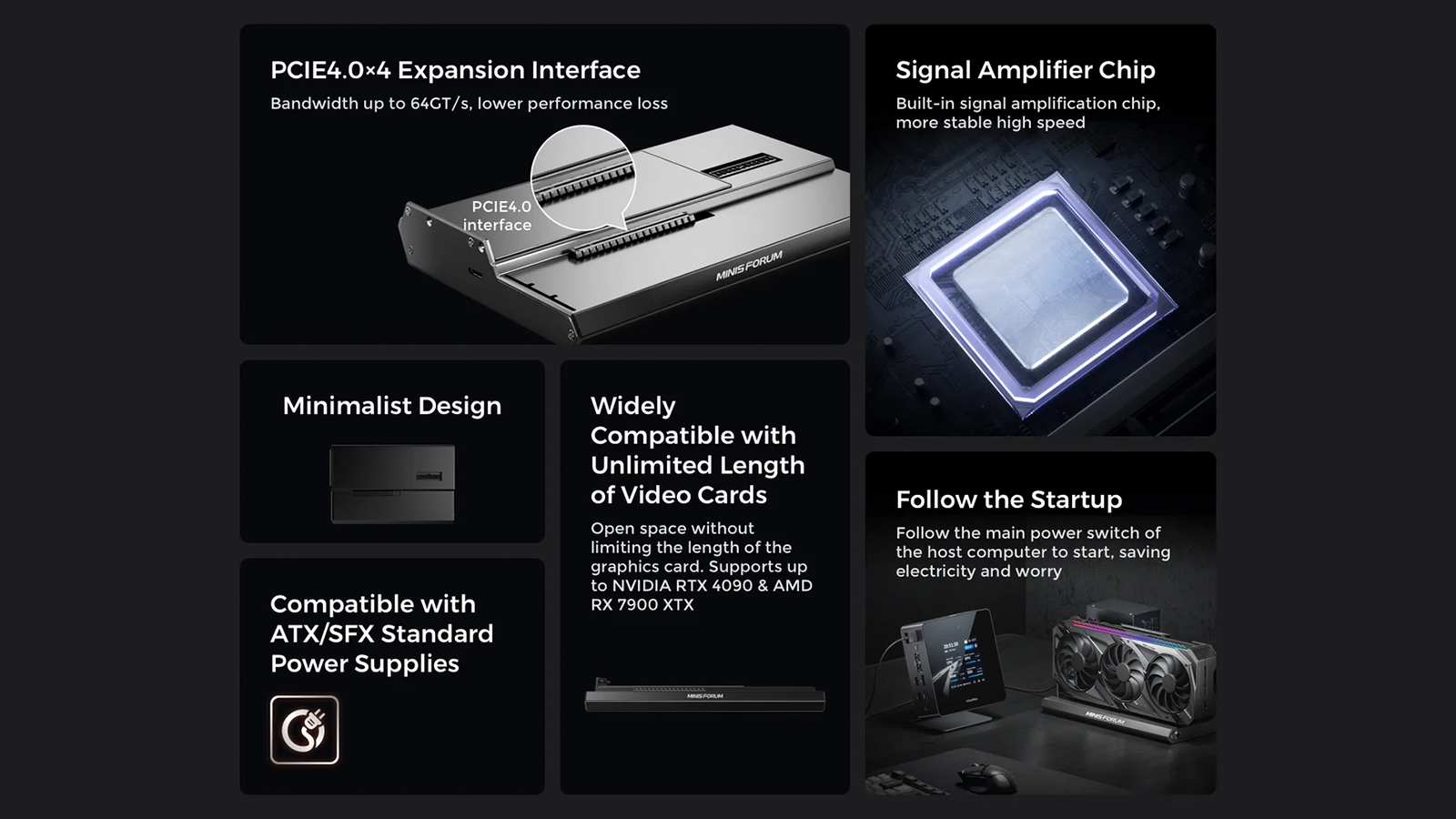
This niche product doesn’t make sense for most consumers who simply want a desktop gaming PC with a high-end GPU inside. After all, if you’re spending hundreds of dollars on a graphics card, why not just invest in a desktop PC that can accommodate the GPU of your dreams? And if you need portability, then purchase a separate thin and light laptop, like some of the Copilot+ PCs that Microsoft and its partners started selling recently.
But if you can only have one small computer (like the Minisforum EM680) because you don’t have much space, and you also need a discrete GPU to drive multiple displays for work (or play), the DEG1 eGPU paired with an entry-level or mid-range card may be a good solution for your needs.

